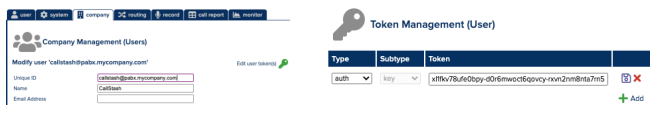PBX Configuration
Estimated reading time: 2 minutes
CallStash archives call recordings from IPCortex PBX systems via the PBX API. Your PBX will first need to be configured to allow access from CallStash. It is recommended that you create a new user on the PBX dedicated to CallStash.
CallStash User Creation and Permissions
- Create a new user. On a multi-company PBX create this user in the ‘default’ company.
- Give the user the following permissions:
- Billing/Call Reporting (cdr)
- Billing/CallSummary (cdr_all)
- Call-Recording download (callrec_dl)
- Company Admin (comp)
In a multi company box you need to specify from which companies CallStash is to archive recordings. This is done simply by specifying which companies the new CallStash user can manage (below).
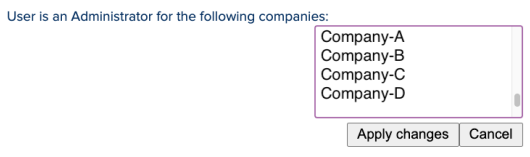
Note: you can change which companies are archived by CallStash at any time by changing the set of companies managed by the CallStash user on the PBX.
API Access Token
CallStash needs an access token to securely access the call recordings on the target PBX.
From the user management page on the PBX for the CallStash user click ‘Edit user token(s)’ which will open the token management popup.
In the popup, click the ‘+ Add’ action and then remember to click the save icon next to the new token. You will need to copy the new token value into the CallStash admin pages later.