Support
Estimated reading time: 2 minutes
There may be times where IPCortex support staff need access to your CallStash instance. You will be asked to “Start the remote support service” or ‘RST’. RST opens a secure, encrypted ‘tunnel’ to IPCortex servers that we can use to access, diagnose and manage your system.
Starting RST from the Web UI
The usual way to start RST is to click on the ‘cogs’ icon on the Web interface and then click on “Remote Support”.
From here you can “Connect”, see the status and disconnect (below).
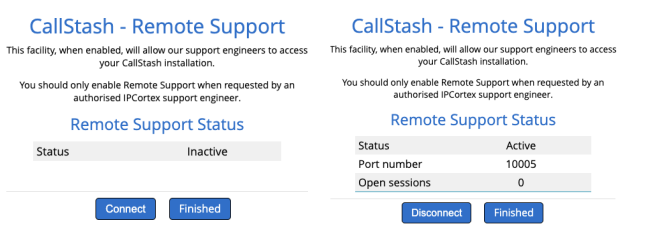
This page will continually update the status of the connection. Once our support staff have finished with the connection it can be closed down from this page.
Starting RST from the command line
Depending on the issue you’re experiencing it may not be possible to launch the remote support tool from the web UI. For example if the web interface is unable to run. If this happens then our support engineers will ask you to start the tool from the command line. You will need to:
- Connect to your CallStash system via the console
- Log in using the root password you created during system configuration
- Run the commands:
cd /opt/ipcortex/callstash
sudo -u callstash node ./tools/rst.js connect
When it’s time to disconnect simply run:
sudo -u callstash node ./tools/rst.js disconnect