Keevio Mobile v2 Device Creation
Estimated reading time: 1 minute
Support for Keevio Mobile v2 requires PABX software version 6.5.24+
Creating a new device
Navigate to the summary screen of the approprate company.
Select: “Phones” > “New” at the top of “Configured Extensions”
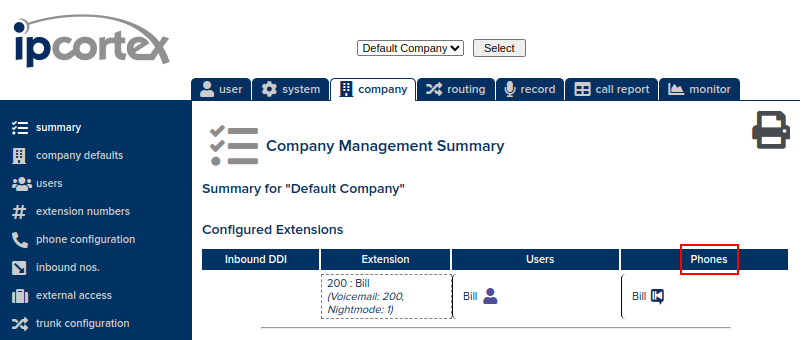
Select Type: Mobile
Select Variant: IPCortex Acrobits
Enter a name for the device, and assign the device to the required company (Multi-Tenant only).
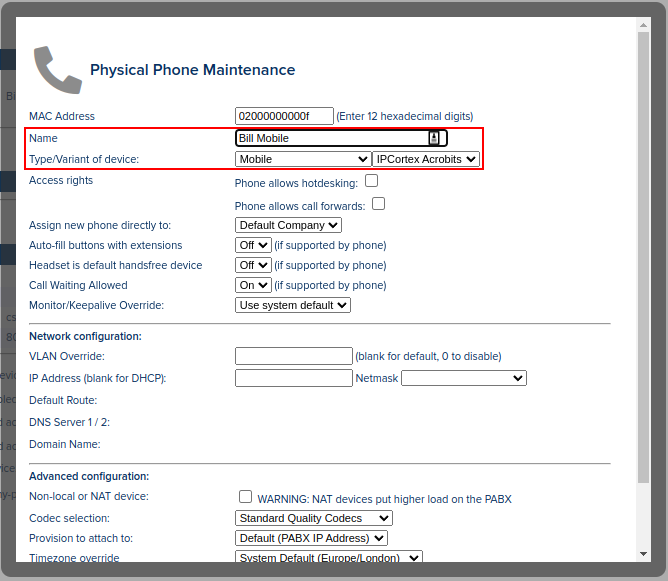
Ensure the device name is meaningful at this point to avoid the need to change it and reprovision in the future.
Linking the new device to a user
Select: The user from the “Users” column and link the new device to the appropriate user.
Grant ownership of the device to the user if you wish.
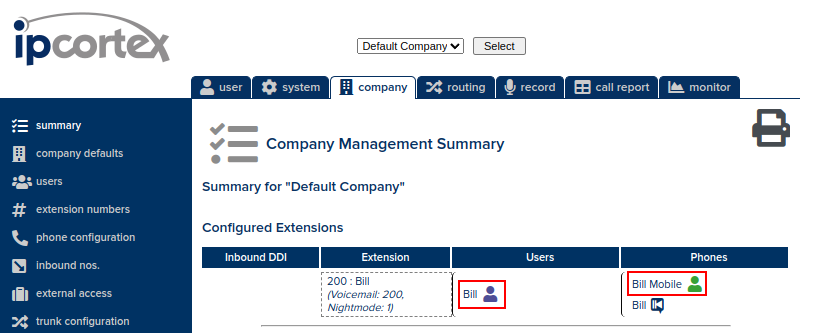
Modification of the device name after this point will affect SIP Credentials and therefore require the provisioning steps to be repeated.