Keevio Mobile v2 Device Provisioning
Estimated reading time: 2 minutes
Support for Keevio Mobile v2 requires PABX software version 6.5.24+
In order to provision, the user will first need to download Keevio2 from their respective App Store.
Modification of the device name will affect SIP Credentials and therefore require the provisioning steps to be repeated.
User self provisioning
Inform the user to log in to the PABX web interface and select Setup.
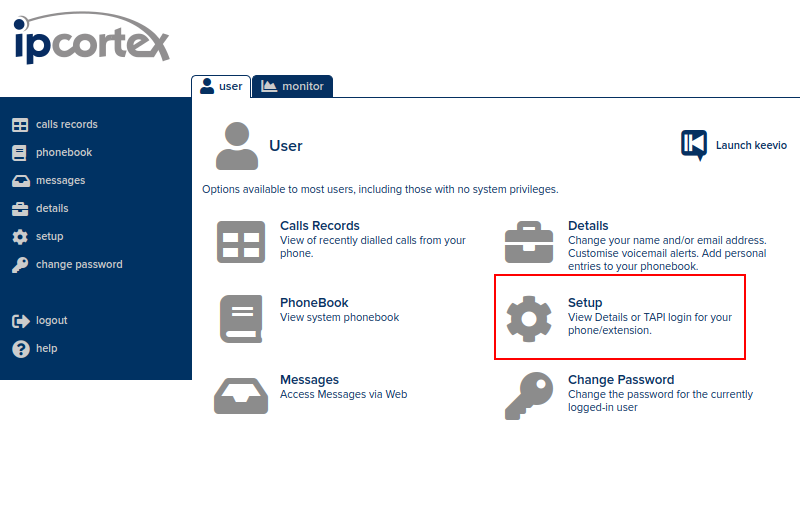
Select: QR Provision
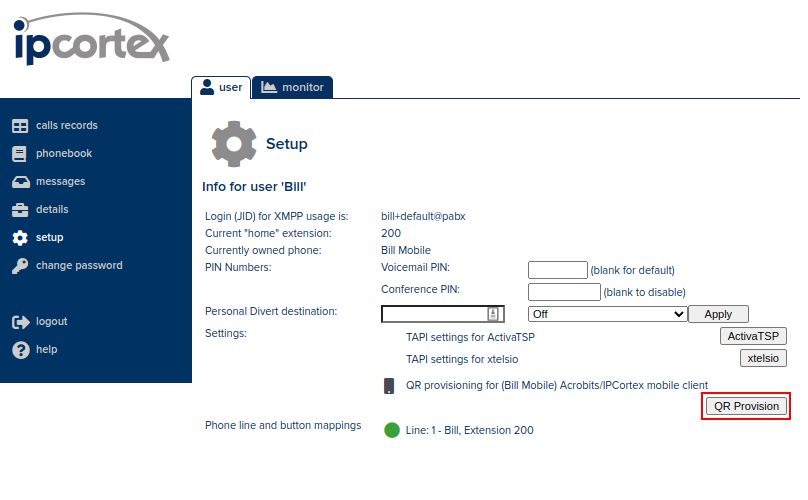
Scan the QR Code from within the App.
Generating QR codes (Company Admin)
Company Admin’s can obtain QR codes for their team members via the following process.
Select: The new device from the “Phones” column and choose “Edit”.
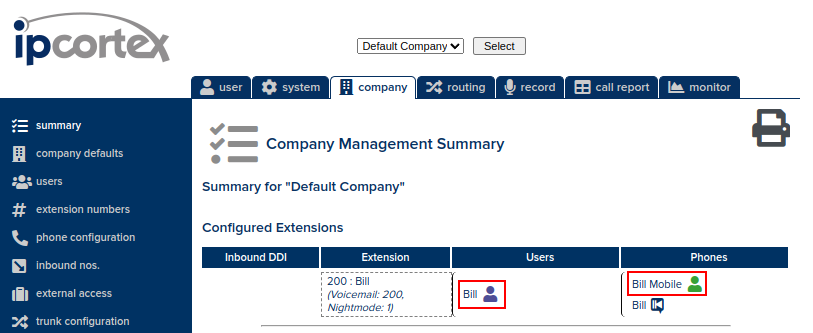
Select: QR Provision at the bottom of the edit screen.
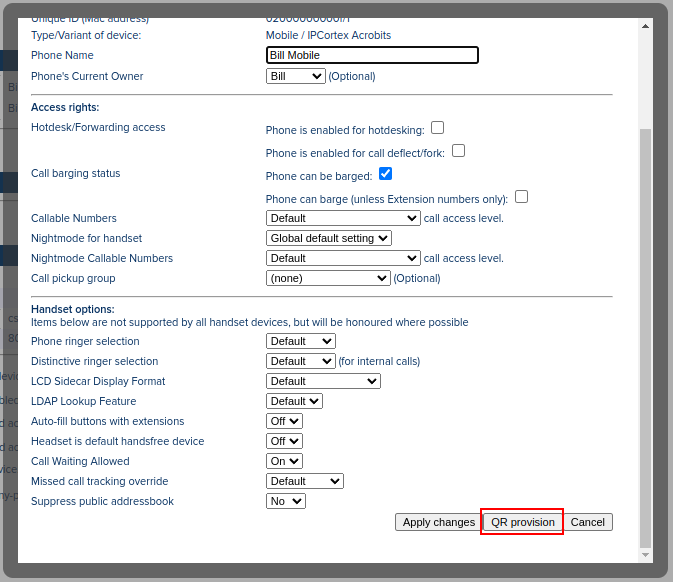
Save the QR code to send to the User.
Generating QR codes (System Admin)
As well as the above process, System Administrators can also generate QR codes from the “System” > “Phones” tab.
Select: “Show phone info.” (Magnifying Glass Icon) of the new device.
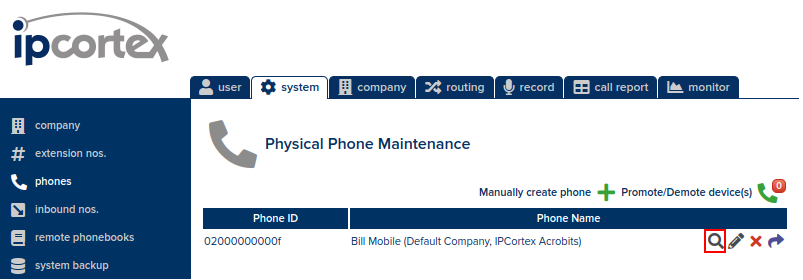
Select: QR Provision
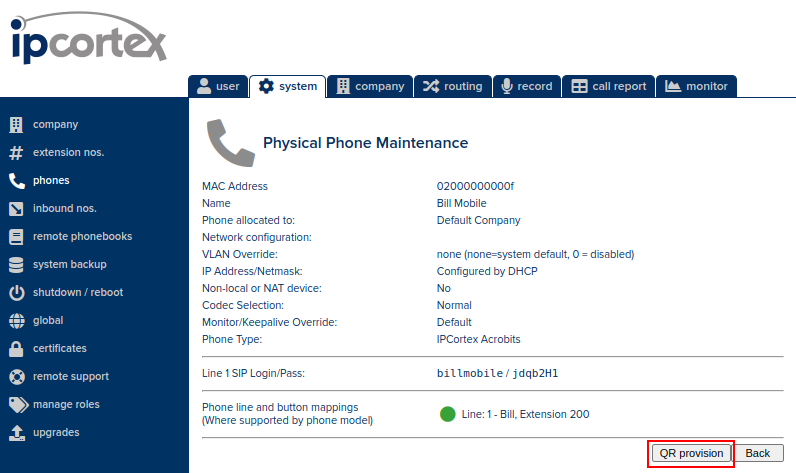
Send the QR code onto the end user.
Port Requirements
| Protocol | Port | Description |
|---|---|---|
| TCP | 443 | HTTPS |
| TCP | 5061 | SIP-TLS |
| UDP | 10000-20000 | SRTP |