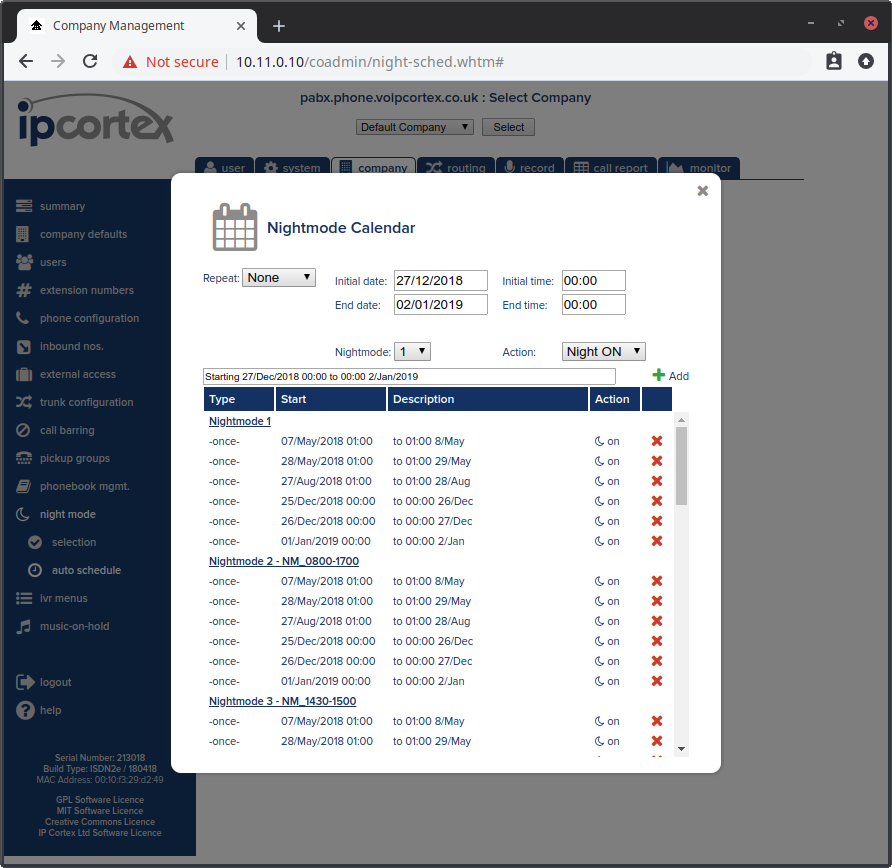Scheduling Night Modes
Estimated reading time: 1 minute
Scheduling a night mode is quick and easy. You will need an up-to-date PABX to use this feature.
Step-by-step guide
- Go to the night mode screen and click auto schedule.
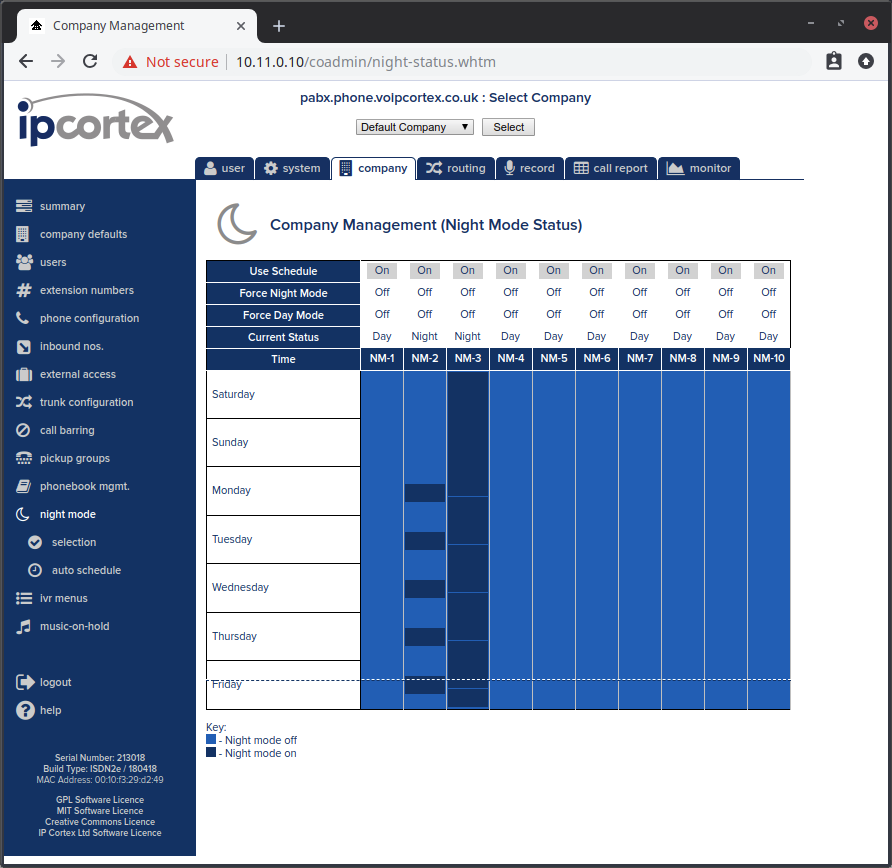
- Select the night mode you wish to edit and click Scheduled.
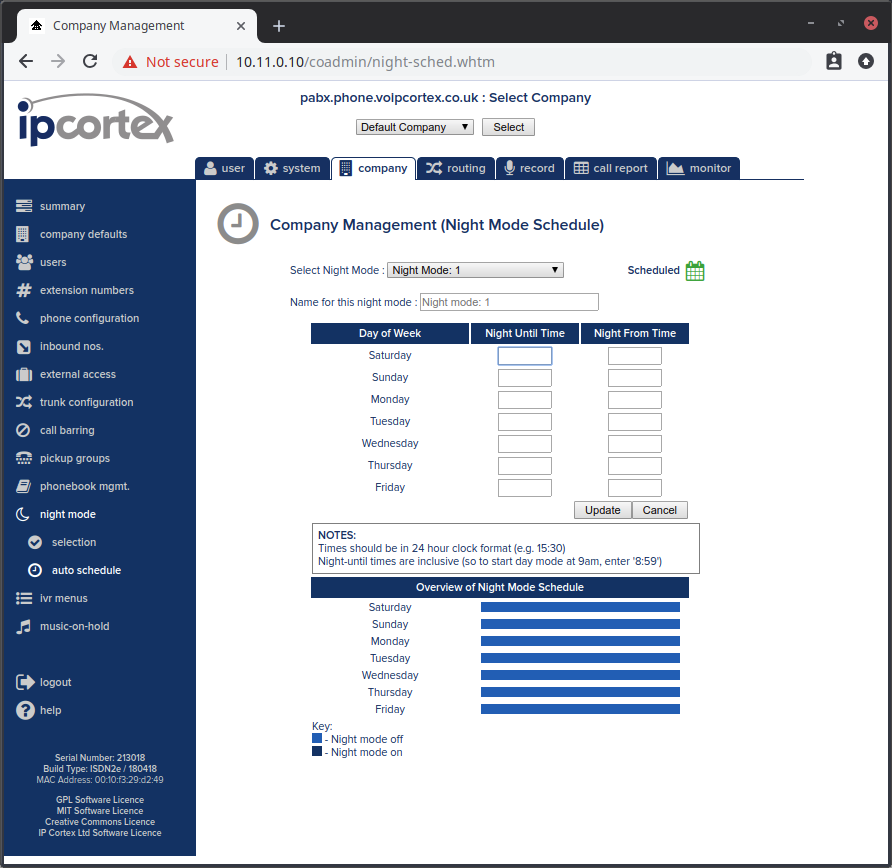
- Add the start and end dates/times and click the Add button.