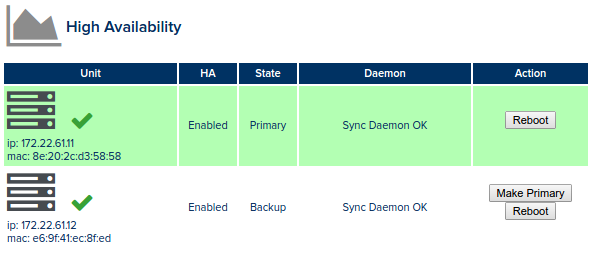Adding a new unit to an existing HA pair
Estimated reading time: 1 minute
Adding a new unit to an existing HA pair is much like setting up a new pair.
Step-by-step guide
- Take a backup of the current primary unit and store it somewhere safe.
- Configure the IP (under system > globals > network) on the new unit to match what the primary thinks it should be.
- Set the HA password on the new secondary unit to match the primary and click update. Don’t enable HA on the next screen just yet!
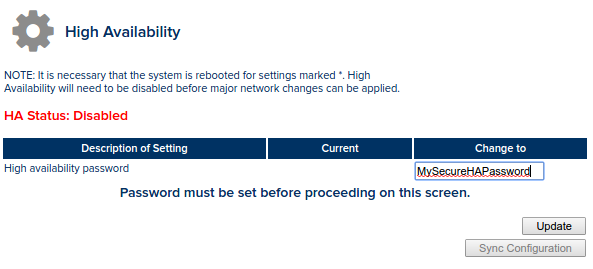
- On the primary, click sync configuration on HA screen. This will copy across everything to new the unit.
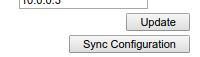
- Reload the HA screen on the secondary to make sure the settings match.
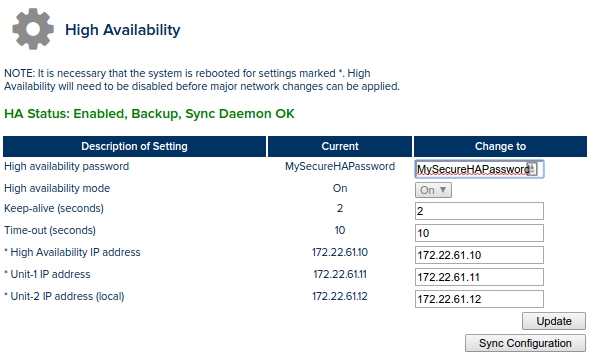
- Reboot the new secondary unit for the changes to take effect.
- Verify on the HA status screen that both units are happy.