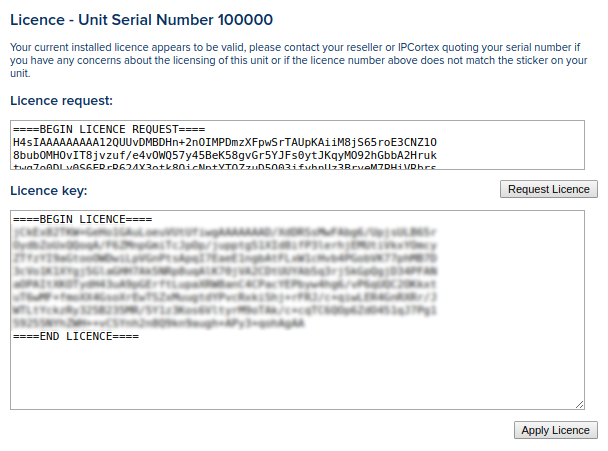Updating the licence
Estimated reading time: 1 minute
To get the latest firmware or to use the ICE (STUN/TURN) service the licence may need to be updated.
Note: This requires you to have outbound HTTPS access.
Click the ‘Serial Number: XXXXXX’ in the left menu bar.
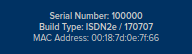
Click on ‘Request Licence’.
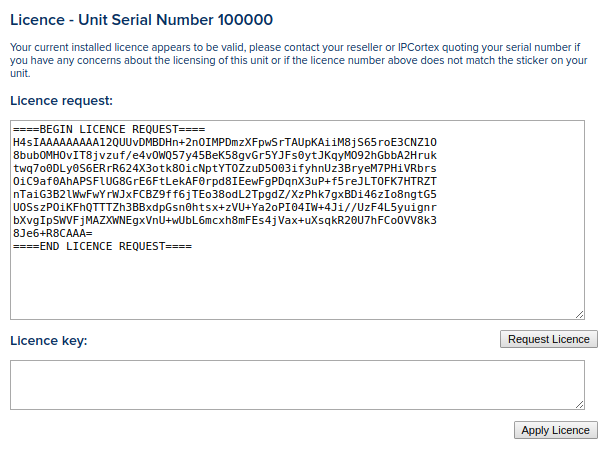
To request a new licence from our servers, click on ‘Request’.
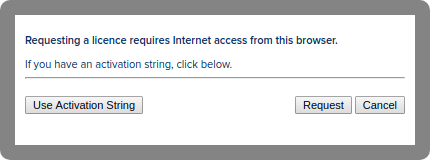
A summary of licence changes will be displayed. Click on ‘OK’ to close the popup.
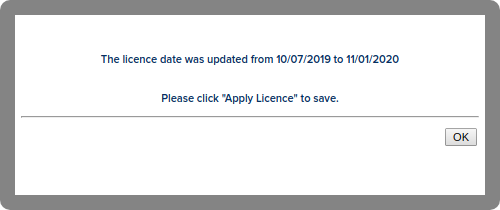
The licence will automatically be entered into the ‘Licence key:’ text area. Click on ‘Apply Licence’.