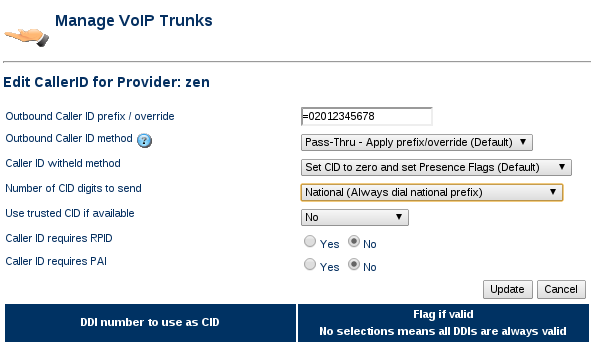VoIP Providers
Estimated reading time: 4 minutes
Almost any SIP or IAX provider can be used with the PBX. ITSPs known to work are documented here.
It is strongly recommended that you carry out your own testing in advance of any sale, before committing to using a specific provider. Individual ITSP may make changes that
Tested version: 6.x.x
Multiple DDI: Not verified
Multiple outbound caller ID: Not verified
Configuration example
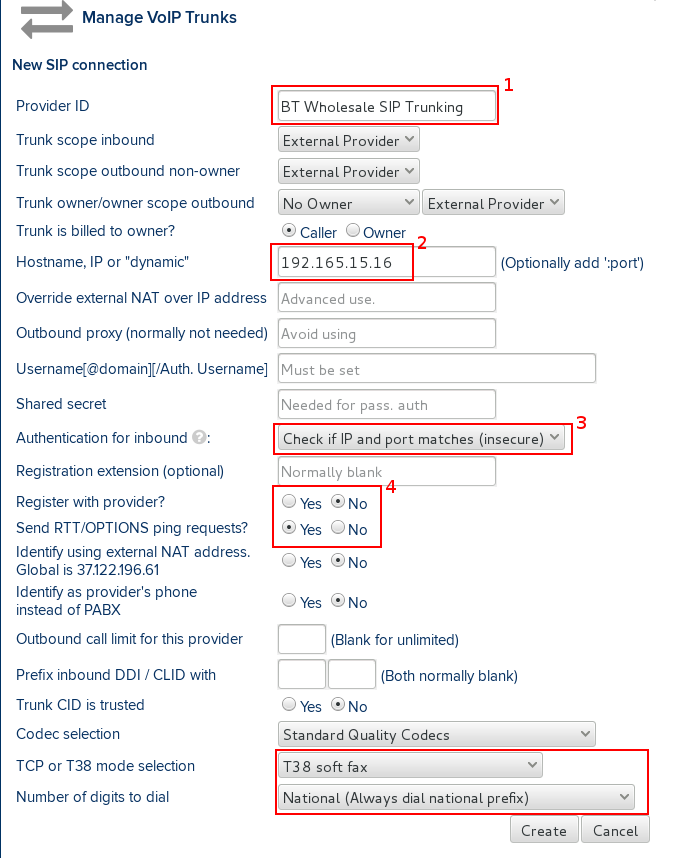
Check requirements with ITSP for required number format (DD to be sent to trunk, IP address).
Notes
Trunk owner/owner scope applies only to Multi-Tenant licenced PABX units)
- Provider ID is not affecting configuration. BT provides “BT Wholesale SIP Trunking” and “BT One Voice SIP Trunk UK”.
- Check IP address with provider
- The PBX will not send REGISTER messages to provider and will send SIP OPTIONS keepalives to check if the trunk is reachable
Tested version: 4.x.x
Multiple DDI: Verified
Multiple outbound caller ID: Verified
Configuration example
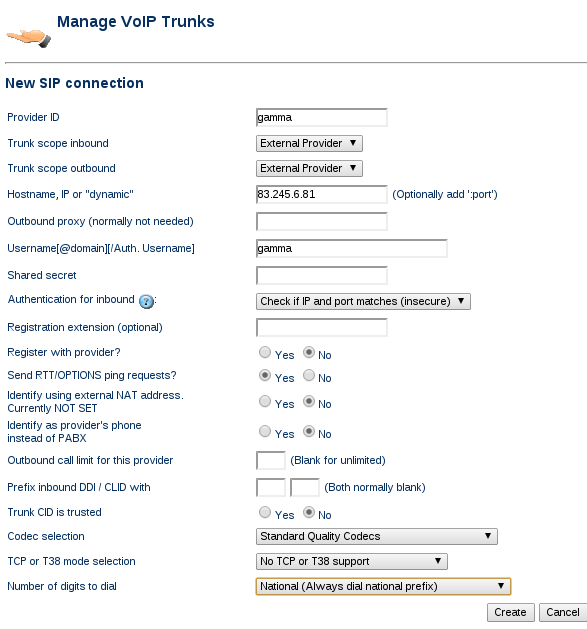
Caller ID settings
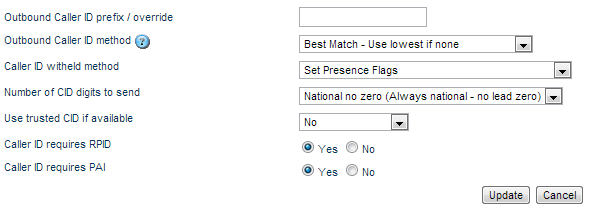
Tested version: 4.x.x
Multiple DDI: Not verified
Multiple outbound caller ID: Not verified
Configuration example
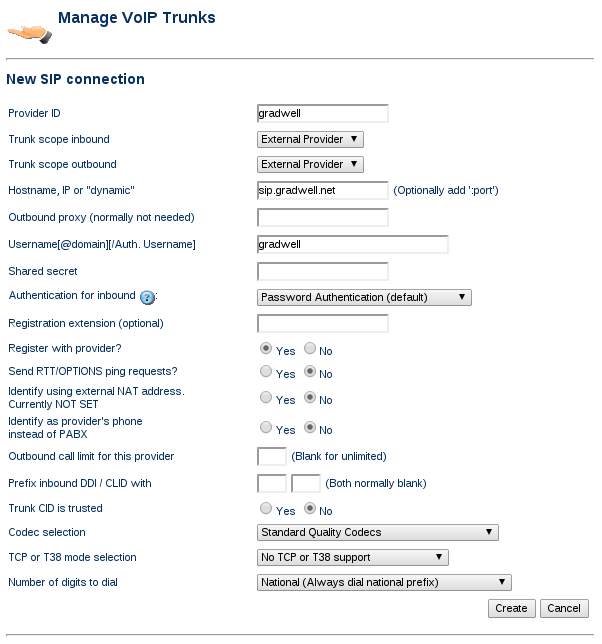
All sent caller-ID values must be sanitised using the PABX caller-ID configuration page. At the time of writing, Gradwell employ a system which allows DDIs to be added to their VoIP system and used as caller-IDs via their SIP account.
Tested version: 4.1.x
Multiple DDI: Verified
Multiple outbound caller ID: Verified
Configuration example
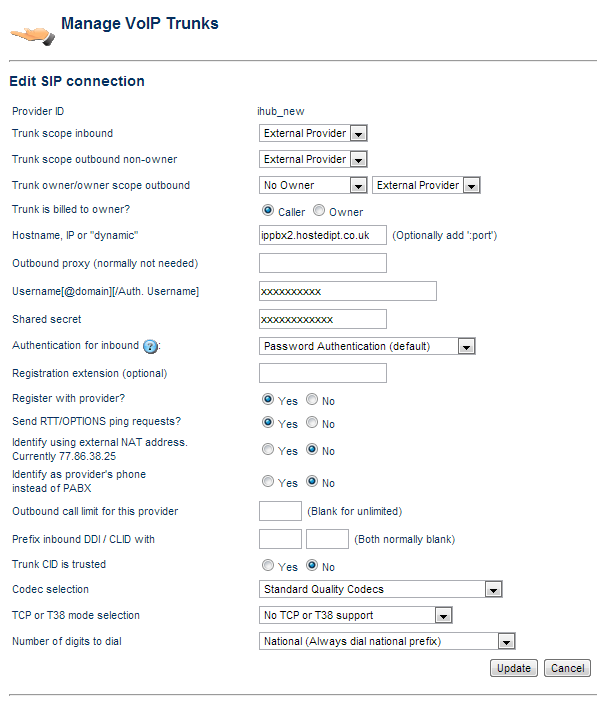
Caller ID settings
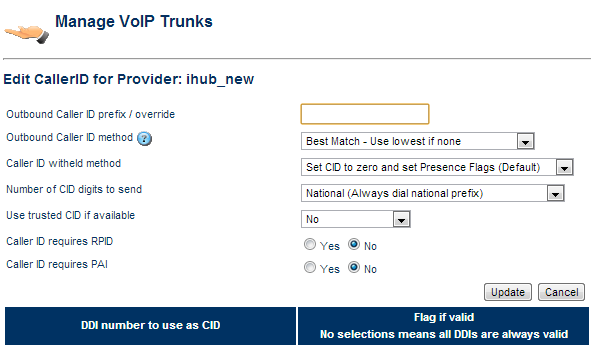
Tested version: 4.x.x
Multiple DDI: Not Verified
Multiple outbound caller ID: Not verified
Configuration example
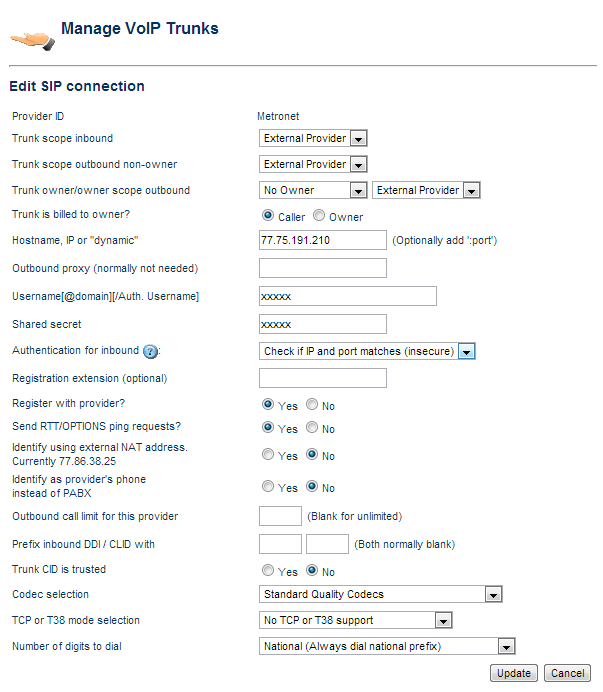
Caller ID settings
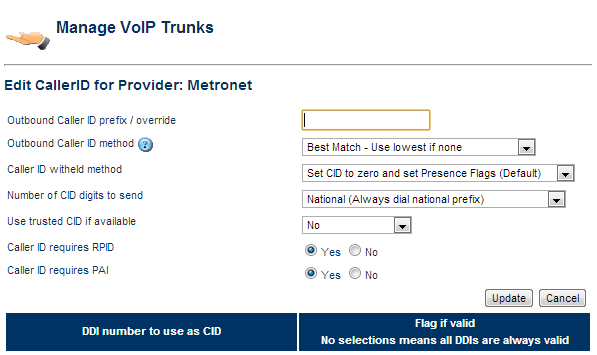
Tested version: 4.x.x
Multiple DDI: Not verified
Multiple outbound caller ID: Not verified
Password auth
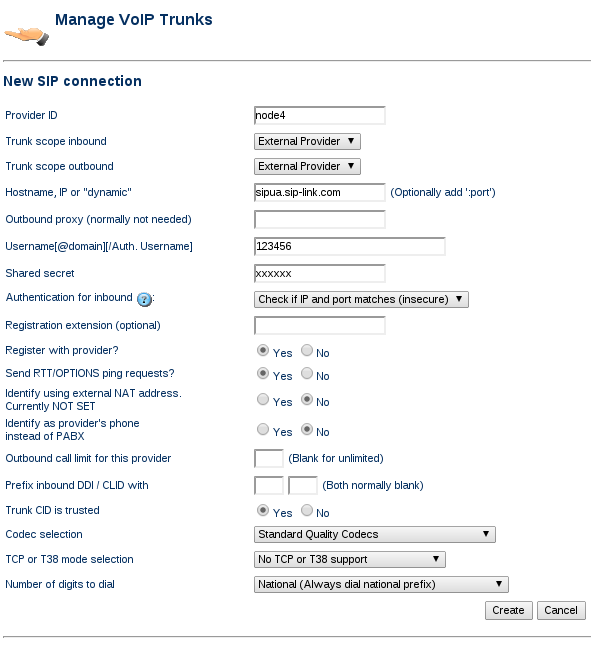
Trunk service
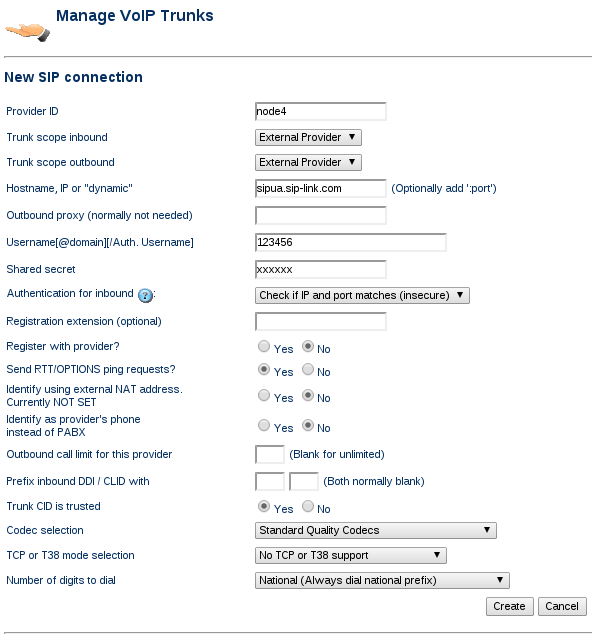
Tested version: 4.x.x
Multiple DDI: Not verified
Multiple outbound caller ID: Not verified
Configuration example
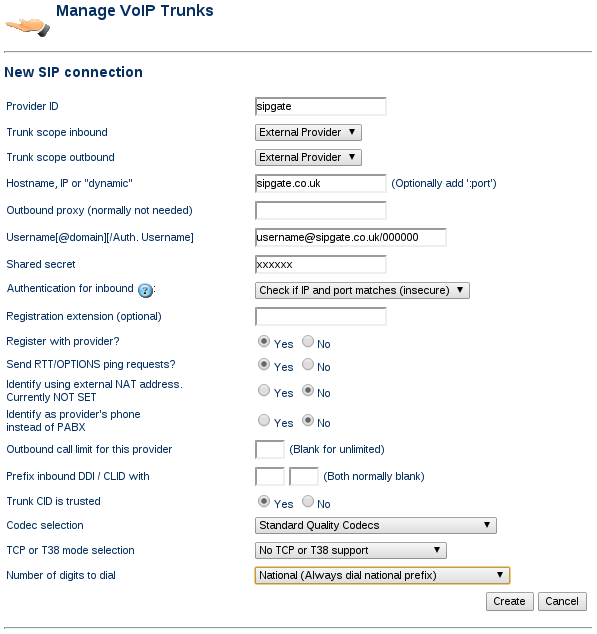
Tested version: 4.x.x
Multiple DDI: Not verified
Multiple outbound caller ID: Not verified
Configuration example
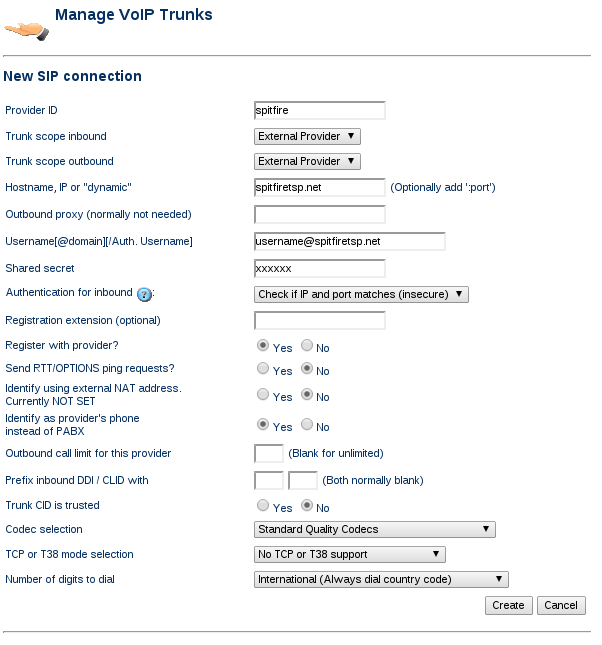
Caller ID settings
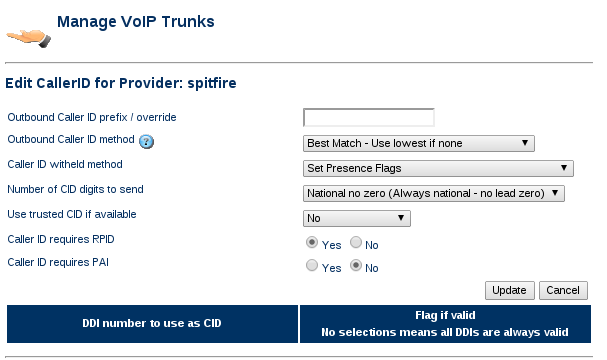
Notes
- All sent caller-ID values must be sanitised
- RPID should be enabled
Tested version: 4.x.x
Multiple DDI: Not verified
Multiple outbound caller ID: Not verified
Timico offer 2 services, a trunk service pinned to an IP address (Set register = no), and a password authenticated service (Set register = yes).
Configuration example
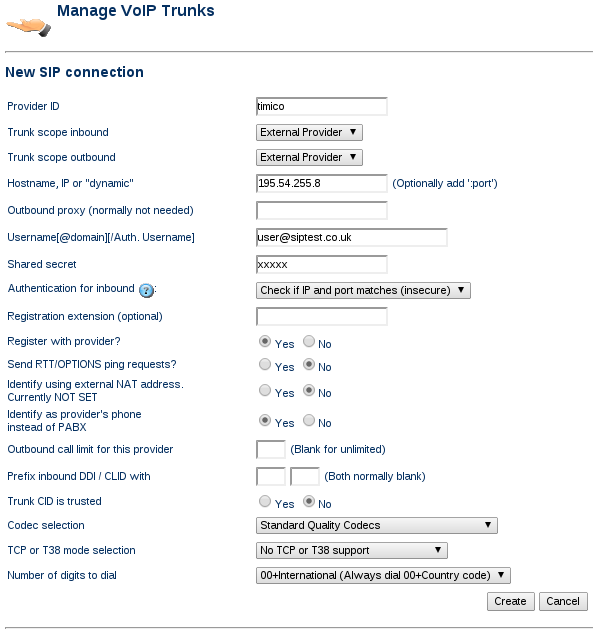
Notes
- Caller-ID validation should be configured on the PABX to prevent the sending of illegal caller-ID numbers.
Tested version: 5.0.2
Multiple DDI: Not verified
Multiple outbound caller ID: Not verified
Configuration example
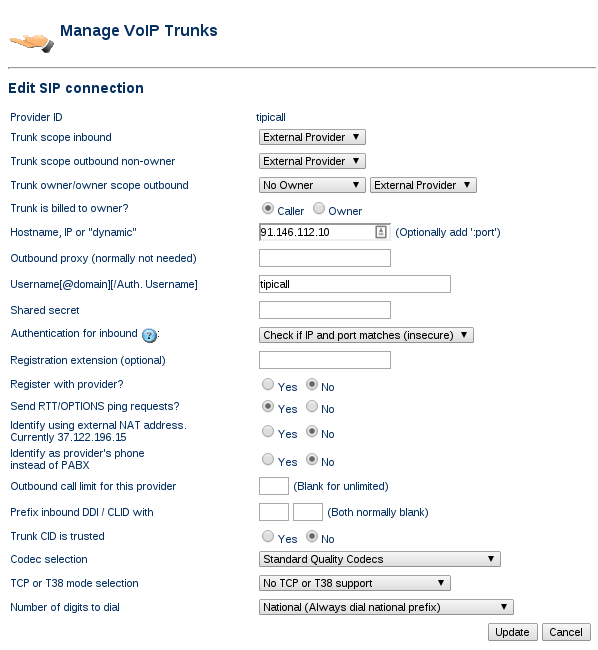
Caller ID settings
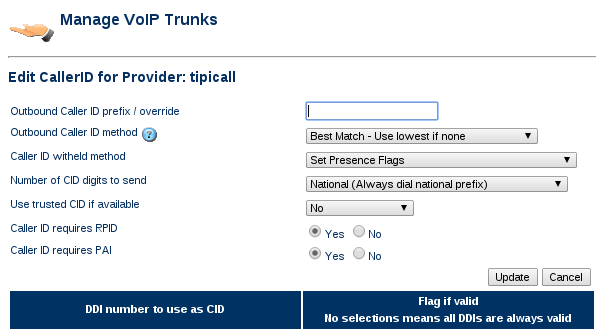
Notes
- Caller-ID validation should be configured on the PABX to prevent the sending of illegal caller-ID numbers.
Tested version: 4.x.x
Multiple DDI: Not verified
Multiple outbound caller ID: Not verified
For inbound calls it is necessary to access the VoiceFlex web portal control panel and set the “INVITE Format” to “DDI:International” and commit that change.
Configuration example
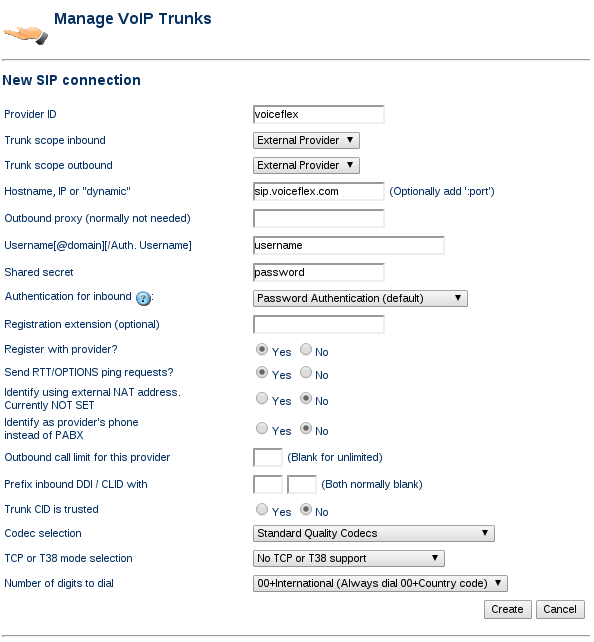
Notes
Unknown shown on CID of incoming call via Voiceflex SIP trunk
Voiceflex interrogate SIP display information looking for “anonymous” so this information can be passed to the recipient phone. If the display name of the PABX extension begins with a number or numbers rather than a letter based name this is set as “not allowed” and results in “unknown” being passed to the recipient phone.
Tested version: 4.x.x
Multiple DDI: Not verified
Multiple outbound caller ID: Not verified
Only tested with a personal account. It is necessary to set SIP or IAX mode in the VoipTalk control panel, and specify the IP address that calls will be sent to and from for each number.
Configuration example (SIP)
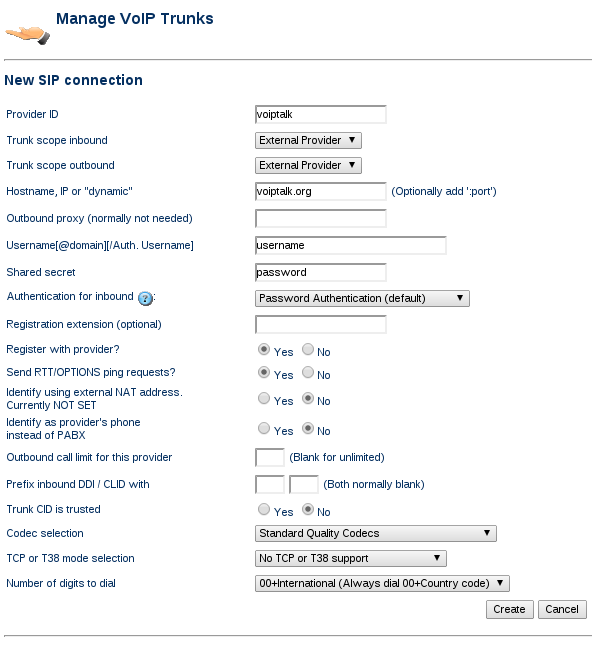
Configuration example (IAX)
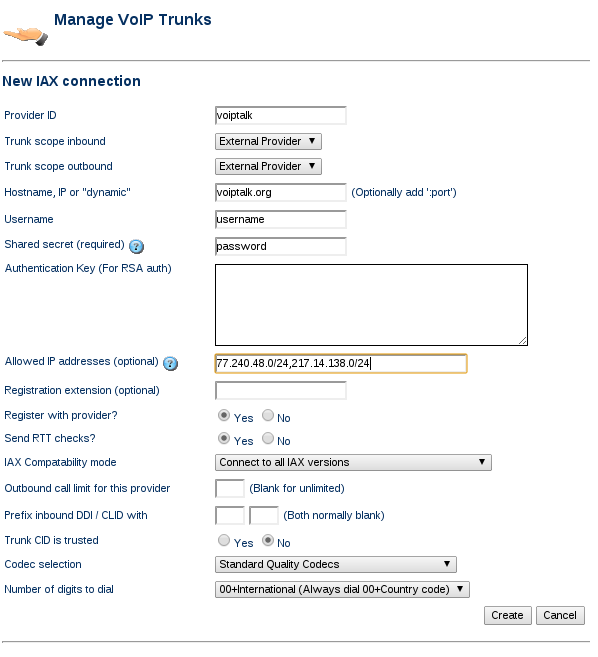
Tested version: 4.x.x
Multiple DDI: Not verified
Multiple outbound caller ID: Not verified
Configuration example (SIP)
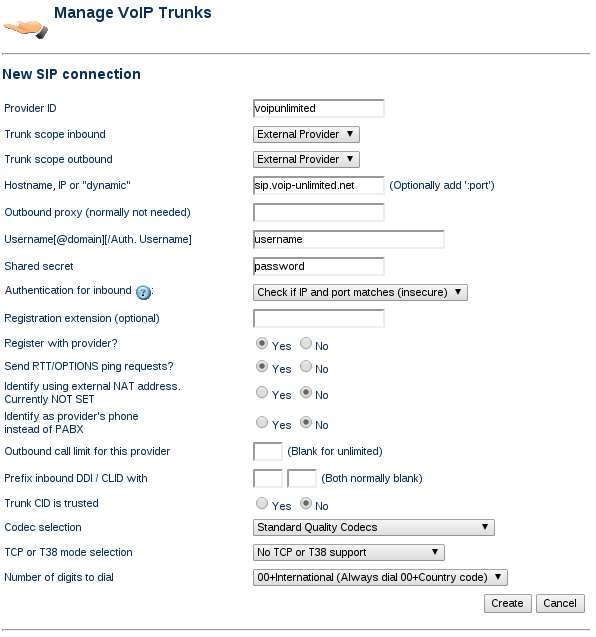
Notes
- All sent caller-ID values must be sanitised using the caller-ID configuration page
Tested version: 4.x.x
Multiple DDI: Not verified
Multiple outbound caller ID: Not verified
Configuration example (SIP)
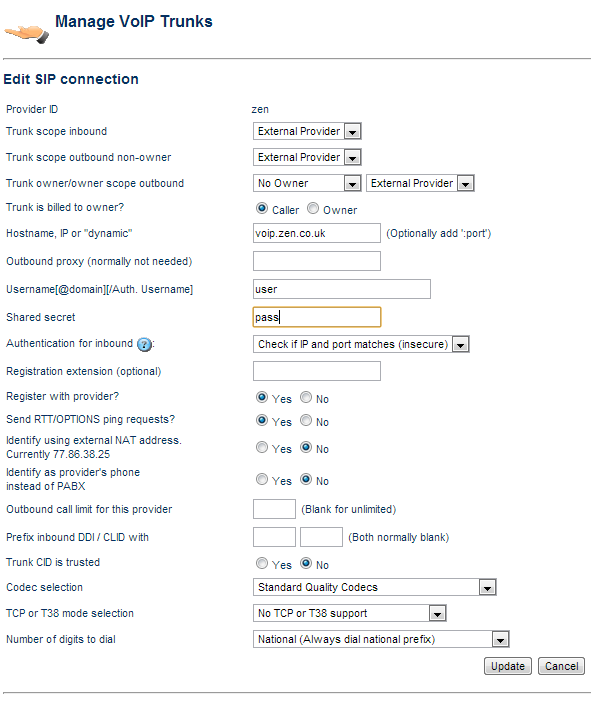
Caller ID settings